GOTOASSIST FEATURES
Secure File Transfers
Move files between your computer and your customer's within a secure connection.
HOW IT HELPS
A secure, easy way to transfer files.
When you want to give a customer a file to complete a fix, you don't need to bother with thumb drives, FTP, or cloud-based storage services. GoToAssist uses the same firewall and proxy-friendly connection that it uses for screen sharing to enable its file transfer feature, so there are no restrictions on the type or size of the live session file transfer.

WHAT YOU CAN DO
Transfer files in live or unattended sessions.
When you're in a live session with a customer, you can quickly select files from your computer to send or drag and drop onto their screen. Alternatively, you can ask for a file from their system. Either way, GoToAssist will prompt the customer for permission. Transferring files also works in unattended sessions and in web chats on your Support Center.
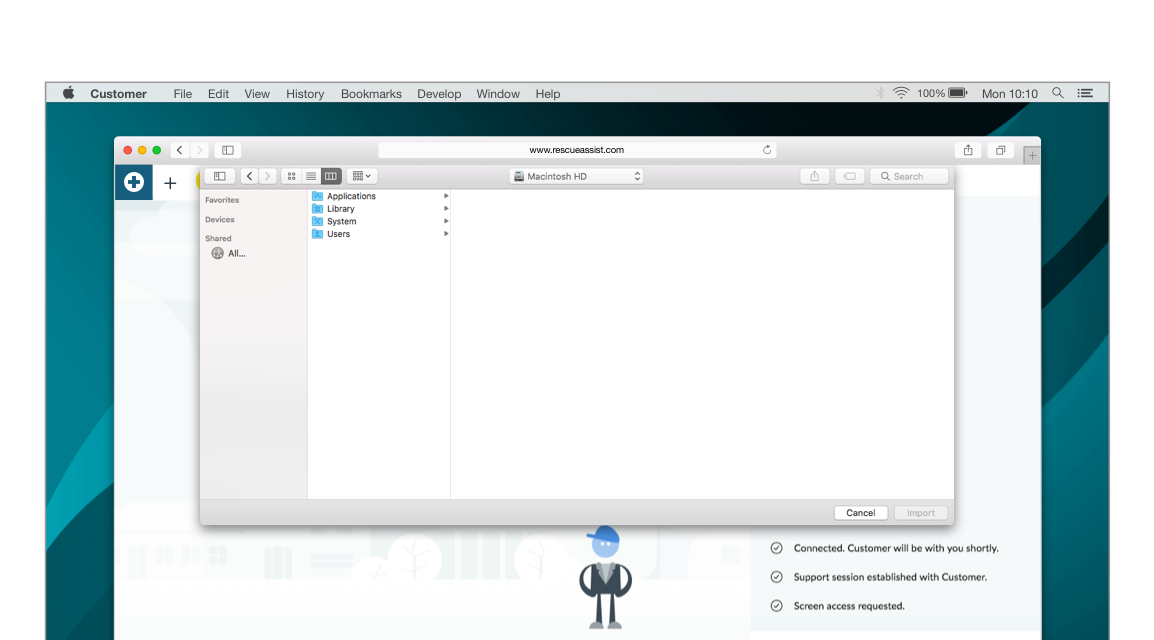
FOR YOUR CUSTOMERS
File Transfer to the rescue.
GoToAssist makes it easy for customers to receive large or critical files when they need them most. If malware or malfunctions are preventing work from getting done, you can send a patch, update package or file replacement directly to their system. And transfers move quickly, so your customer can get back up and running in no time.
USEFUL TO KNOW
Control who can transfer files.
Security is essential when extending remote support privileges to your team. To ensure that your customers’ systems are never mishandled, you can easily adjust permission settings for the file transfer feature. That way, you control who can send or receive files while in a support session. Maintain your customers’ trust without worry.
RELATED FEATURES
Learn more about GoToAssist features.
Unlimited Live End-User Support
Access and control end users' computer to resolve issues quickly.
Centralized Admin
Set up new technicians and customize permissions.

Talk to a Specialist
Find the perfect suite of tools for your business or industry.
+1 (833) 564-4357





