GOTOASSIST FEATURES
Screen Share Session Recording
Automatically capture the screen sharing and chat conversations from your sessions.
HOW IT HELPS
Keep track of what happened.
When you need to review a specific support session, you can ask the technician to share their side of the story. Or you can just view the video. GoToAssist can automatically start recording when a support session is launched. Just like that, you’ll have a detailed copy of what was shown on screen and said in chat for auditing or training purposes.
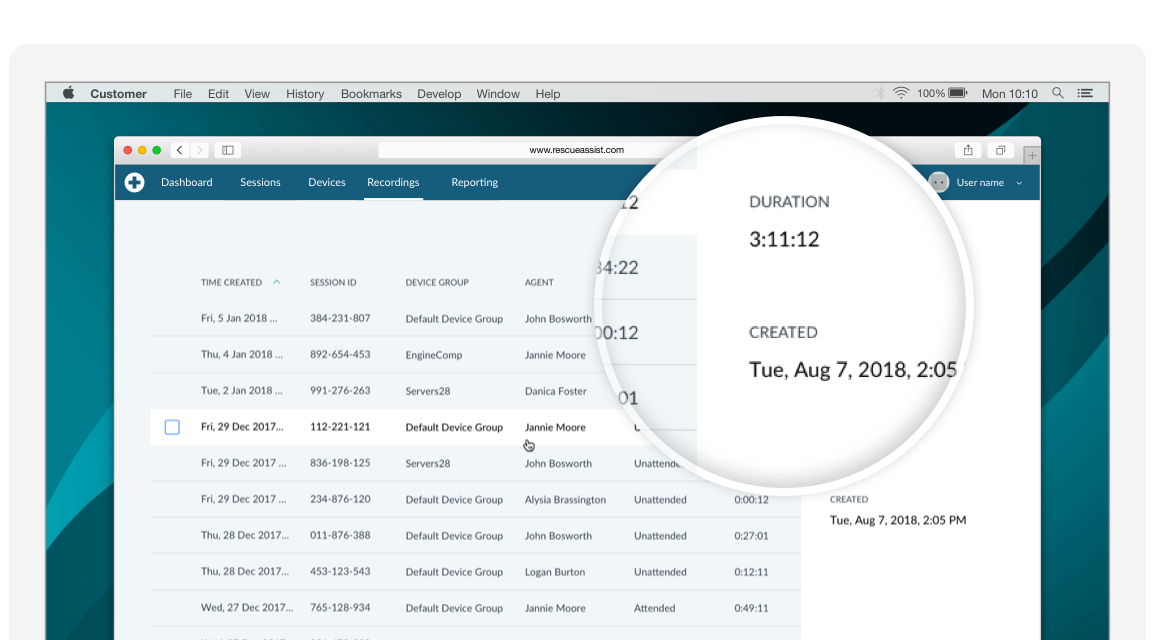
WHAT YOU CAN DO
Enable automatic screen share recording easily.
To record, or not to record. As the GoToAssist account administrator, you get to decide. You can enable recordings for every support session — attended and unattended — that your technicians start. If you want to narrow it down, you can also turn on automatic recording just for select companies or exclude them from the account-wide setting.
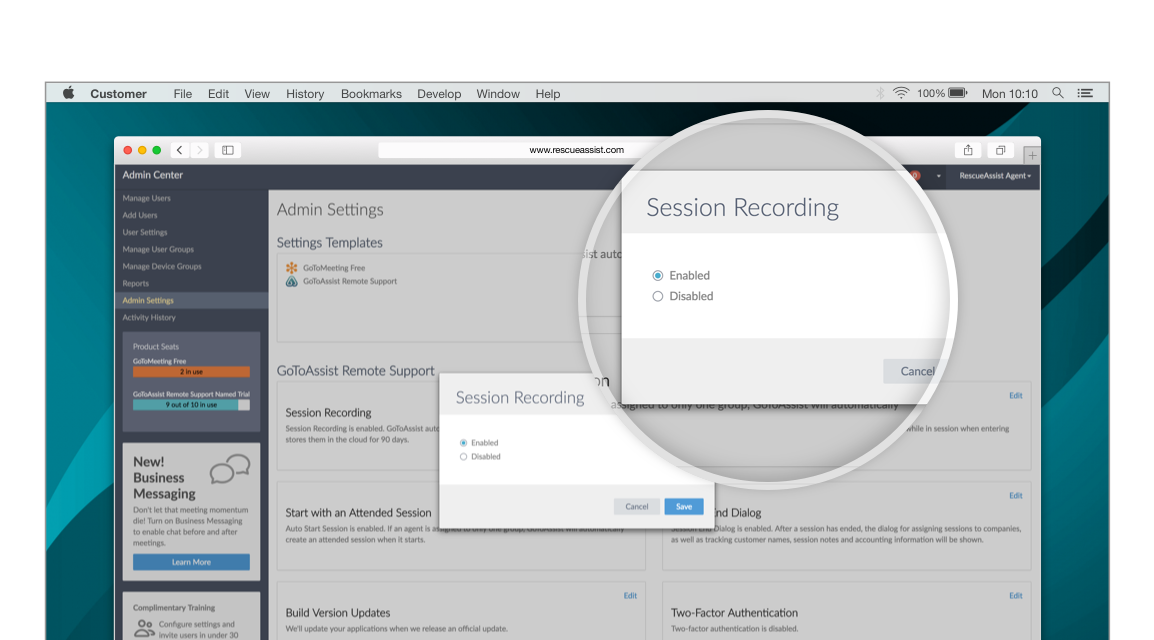
FOR YOUR CUSTOMERS
Help without being put on hold.
If the technician you would like to transfer your session to already has GoToAssist open, they can jump right into your session from their toolbar. First, give them the 8-digit session code (which you can find at the end of the session URL you would normally send). They can then select Join Session and enter the key to connect instantly.

FOR YOUR CUSTOMERS
A personal step-by-step video.
If you’re getting a lot of repeat requests, don’t hesitate to share your recordings with customers. You can download the videos from GoToAssist and share them in the manner you choose, either after the support session or proactively as part of your own knowledge base. Your customer gets a guide to solving their issue, and you get a break.
USEFUL TO KNOW
90 days of online storage.
GoToAssist will store your recordings for 90 days on your account, where you can search through the set and filter by company, technician, session type and date range. If you want to keep your recordings longer, you can simply download the recording as an MPEG-4 file. GoToAssist will convert the file and notify you when the download is ready.
RELATED FEATURES
Learn more about GoToAssist features.
Multi-Session Support
Host up to 15 sessions simultaneously per technician.
On-Premise Data Archiving
Export reports and recorded sessions in multiple formats.

Talk to a Specialist
Find the perfect suite of tools for your business or industry.
+1 (833) 564-4357





